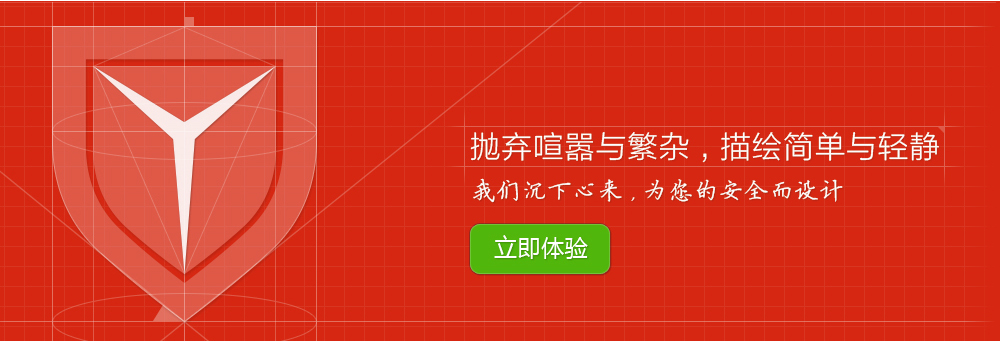C++与Lua交互-山东软件开发
我们在LuaWithCPPTest项目下,查看Source.cpp代码如下:
#include
#include
#include
using namespace std;
extern "C"
{
#include
#include
#include
};
void TestLua();
int main()
{
TestLua();
return 0;
}
void TestLua()
{
lua_State *L = luaL_newstate();
luaopen_base(L); //
luaopen_table(L); //
luaopen_package(L); //
luaopen_io(L); //
luaopen_string(L); //
luaL_openlibs(L); //打开以上所有的lib
string str;
while (true)
{
cout << "请输入Lua代码:" << endl;
getline(cin, str, '\n');
if (luaL_loadstring(L, str.c_str())
|| lua_pcall(L, 0, 0, 0) )
{
const char * error = lua_tostring(L, -1) ;
cout << string(error) << endl;
}
}
lua_close(L);
}
其中,被extern "C"包起来的是lua的主要函数的声明。在C++中,每个嵌入的lua的生命周期与各自的lua_State对象一一对应。通过luaL_newstate()方法,我们便创建了一个lua解释器。随后的几个luaopen_*方法,都是获取相应lua库的使用权,最后通过luaL_openlibs打开所有的有使用权的lua标准库。一切准备就绪后,我们开始接收输入。
image
image
image
我们通过luaL_loadstring,将所有代码读入lua,并且检查代码是否有语法错误。然后通过lua_pcall,运行代码,将所有的全局变量保存在_G中。通过读取、运行这两步,我们就建立起一个自己的lua解释器了。
将lua作为配置文件
从文件读取lua代码,流程与之前的示例一样,仅是将luaL_loadstring()换成luaL_loadfile()即可。代码如下:
string str;
while (true)
{
cout << "输入lua文件路径:" << endl;
getline(cin, str, '\n');
if (luaL_loadfile(L, str.c_str())
|| lua_pcall(L, 0, 0, 0) )
{
const char * error = lua_tostring(L, -1) ;
cout << string(error) << endl;
return;
}
}
image
image
现在,我们在lua中定义变量,并且赋值。然后在c++中取值,运算出结果。在lua文件中,内容如下:
image
在c++中,我们获取a,b两个变量的值,然后相加,算出结果:
#include
#include
#include
using namespace std;
extern "C"
{
#include
#include
#include
};
void TestLua();
int main()
{
TestLua();
return 0;
}
void TestLua()
{
lua_State *L = luaL_newstate();
luaopen_base(L); //
luaopen_table(L); //
luaopen_package(L); //
luaopen_io(L); //
luaopen_string(L); //
luaL_openlibs(L); //打开以上所有的lib
string str;
while (true)
{
cout << "输入lua文件路径:" << endl;
getline(cin, str, '\n');
if (luaL_loadfile(L, str.c_str())
|| lua_pcall(L, 0, 0, 0) )
{
const char * error = lua_tostring(L, -1) ;
cout << string(error) << endl;
return;
}
else
{
break;
}
}
int a = 0;
int b = 0;
// 获取a的值
lua_getglobal(L, "a");
if (!lua_isnumber(L, -1))
{
cout << "-2 error" << lua_isnumber(L, -1) << lua_isnumber(L, -1) << endl;
return ;
}
a = lua_tonumber(L, -1);
// 获取b的值
lua_getglobal(L, "b");
if (!lua_isnumber(L, -1))
{
cout << "-1 error" << endl;
return ;
}
b = lua_tonumber(L, -1);
cout << "a = " << a << " b = " << b << endl;
cout << "a + b = " << a + b << endl;
lua_close(L);
}
地址:山东省济南市舜耕路泉城公园东门园内向北50米 鲁ICP备07011972号 版权所有2008-2013 新利体育18